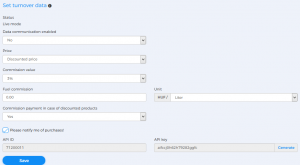The commissions parameters can be defined in the Turnover data menu Set turnover data submenu of the Bercode merchant services role. By committing to paying an acquisition commission, you can expect much more extra traffic, as this will give communities a direct interest in sending their bercode holders to your stores for shopping.
- Enable Data Communication with the drop-down menu.
- When entering the Price, select the appropriate field, depending on whether you want to enter the discounted price for each purchase (because, for example, it has already been calculated by the cash register) or the basic price (the latter solution can also be used to calculate the discounted price)! For automatic data communication (API), this setting is not relevant.
- Also use the drop-down menu to determine the Commission value. The higher the acquisition value, the bercode issuers will be more motivated to communicate directly to their bercode holders your stores.
- If you operate a filling station, enter the Fuel Commission and its Unit of measure.
- You can also select no for Commission payment in case of discounted products. Choose NO, if you work with such a small margin that you can’t even afford the 3% commission on promotional products. Your choice will be seen by bercode issuers on their own administration interface, and they will use this to decide whether or not to promote your business directly.
- Use the check box to set the platform to send you purchase data on a transaction-by-transaction basis.
- The API ID and API key help you set up data communication. Read our detailed information in the Technical specifications menu.