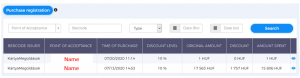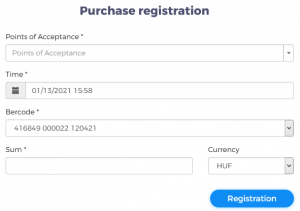Purchase datas (in aggregate) are displayed in the Savings submenu within the bercode owner role. The system only automatically records purchases that are recorded electronically. You also have the option to record your purchases manually, so you can aggregate all your purchases and discounts you receive.
You can narrow down the entries in the list of purchases according to the indicated parameters (points of acceptance, bercode, type, time interval), so it can even be used for statistical purposes.
Purchase registration
In order to accurately summarize the statistics and your purchases, please constantly check the items in the table and record the details of the missing purchase under Purchase Registration.
- In the Point of Acceptance box, type or use the search engine to select the acceptance point name!
- Use the date picker to set the time of purchase!
- Enter the 18-digit bercode used at the time of purchase!
- Enter the discounted amount and currency of the purchase!
- Press the Register button!
- Your newly registered purchase will appear in the table in the Saving submenu.