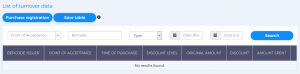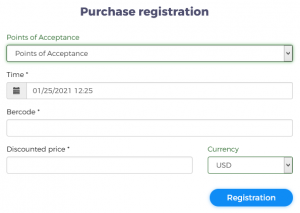The Bercode merchant services role, Turnover data menu, List of turnover data submenu summarizes the purchases made at the points of acceptance. The table only shows purchases that are sent online to the Bercode platform by the merhant IT system via the API connection between the point of acceptance and the Bercode platform, and that purchase data is recorded in the web interface or application using the Purchase Registration button.
Search
- Use the Search finder to narrow your search to points of acceptance (if there are multiple accepting locations under your Partner profile), bercode, bercode type, and date.
- As a bercode issuer, you can see summary information for that purchase in the table.
Purchase registration:
- In the Points of acceptance field, select your merchant (if there are more than one). As a Merchant you can see the statistics related to the transactions at you Point(s) of Acceptance.
- Use the date picker to set the Time of purchase, if it is different from the current time!
- Enter (scan) the 18 digits of the Bercode used for that purchase.
- Enter the Discounted price amount! (Depending on what you’ve set up before, you’ll need to enter the Full or Discount price here.)
- Enter the currency of the purchase. (By default, the currency you set earlier is displayed.)
- Press the Registration
Your newly registered purchase will appear in the List of turnover data.