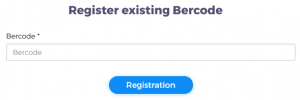In the submenu Cards and others, you can view the bercodes you have scanned or purchased, shared with you, transferred to you, or deleted. Bercodes you have just purchased, shared with you, or transferred to you will automatically appear in this menu item. In this submenu it is also possible to scan other types of cards/carriers that do not contain a bercode. Please do not upload (official) documents containing personal data and photocopies of such documents either to the respective submenu or to the platform!
Register existing Bercode:
If you are in possession of a bercode (on a bercode medium), enter the 18-digit number line and press the Register button, after which the graphic of the bercode carrier is displayed.
Display of My bercodes, production of bercode carriers:
- On visually displayed bercode carrier, you can see the service levels and validity of your bercodes. You can use the icons below to transfer or share your bercodes with another user using an email address. Use the up and down arrows to place your cards in order. You can archive your bercode as well as click on the details icon, where you can request bercode carrier in the mail or, in the case of a card, download the paper version.
Archive and restore bercodes:
- You can archive any of your visually displayed bercodes (eg expired ones). If required, you can restore your archived bercodes with the appropriate icon (after which they will reappear in the Cards and others submenu), but you can also delete them permanently.
Delete bercodes:
- If you no longer want to “store” a bercode in the archive folder, you can delete it permanently.