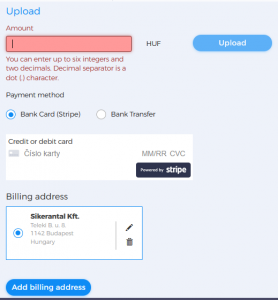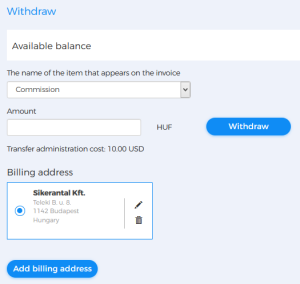You can track changes in your balance in the Bercode merchant services role, Finance menu, Balance Management submenu. You can upload and withdraw your balance, and use the search engine to find out the details of your previous transactions.
Balance upload
- Click the Upload button!
- Enter the amount to be uploaded and check the currency (you can change the latter in the Partner settings)! An amount of up to six (6) integers and two (2) decimal digits may be entered. The decimal separator is the period (.) character.
- Select Payment type:
- In case of credit card payment, fill in the credit card details! (The payment service provider is Stripe, Inc., which is also internationally recognized.) The platform will send an invoice by e-mail with the billing information provided in the profile.
- In case of bank transfer, the platform will send the pro-forma invoice by e-mail with the data provided in the profile, while the final invoice will be sent upon receipt of the amount.
Billing address
- Check your billing address before uploading your balance, and you can change your information if necessary!
Add a billing address
- Add a new billing address if needed! Please select one of your billing addresses before uploading your balance.
Balance withdraw
- Click the Withdraw button!
- Select the name of the service that works best for you from the ” The name of the item that appears on the invoice” drop-down list (we recommend a consultation with your accountant beforehand)!
- Within the Amount item, enter the amount to be withrawed from your Available balance! (The administrative cost of the transaction, regardless of the amount, is $ 10 or the local currency equivalent, which will be deducted from the balance.)
- You can change your Billing Address or enter a new address before withdrawing.
- Use the Withdraw button to start a new transaction!